PilotEdge checks for a specific dataref within X-Plane to determine whether to transmit on COM1 or COM2. The dataref is sim/cockpit/switches/audio_panel_out.
You can monitor the state of this dataref with the Settings-> Data Input & Ouput screen. Set item #96 to output to screen:

And you'll see this on your screen as a result. A value of "6" on the right side (the COM column) means COM1 is active for transmitting. A value of "7" means COM2 is active for transmitting.
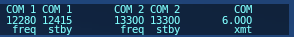
Many custom aircraft audio panels do NOT toggle this setting correctly. If you'd like to force X-Plane to set the TX status to a specific radio, there are commands available to do it. In the example below, I have mapped the CTRL-1 and CTRL-2 keys to set the TX radio to COM1 and COM2, respectively:
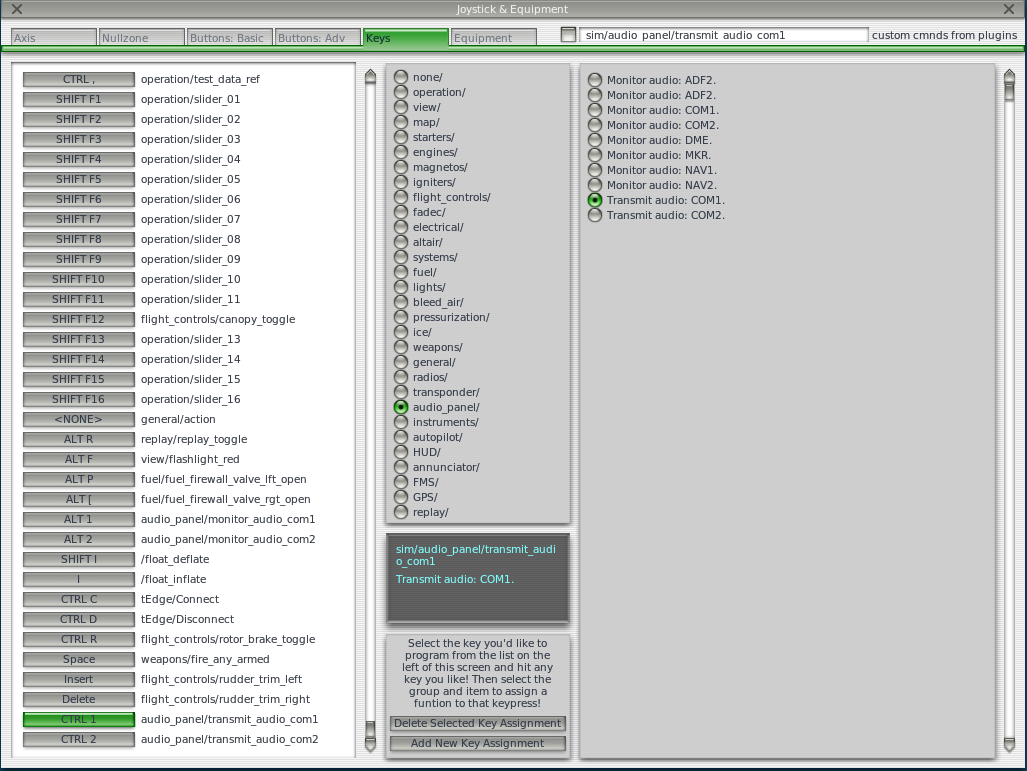
Note, setting these also has the side effect of setting your audio RECEIVE to match the TX radio. If you have COM1 AND COM2 selected for RX before, only one of them will still be lit up after changing the TX setting. This WILL become important when we release support for the simultaneous monitoring of COM1 and COM2 (this code is ready for release).
