error when connecting to server
-
Michael OBrien
- Posts: 8
- Joined: Sat Oct 01, 2011 6:10 am
error when connecting to server
I have followed all instructions on site(I think) to configure Pilotedge and MSFSX. when I try to connect to server I get the following error. "aborting, unable to get pilot data from FS info" any help???
-
Keith Smith
- Posts: 9939
- Joined: Sat Oct 09, 2010 8:38 pm
- Location: Pompton Plains, NJ
- Contact:
Re: error when connecting to server
Is the sim paused?
Are you parked at a ramp with sim running or are you still on the aircraft/airport selection screen?
It is always one of those two things.
Are you parked at a ramp with sim running or are you still on the aircraft/airport selection screen?
It is always one of those two things.
-
Michael OBrien
- Posts: 8
- Joined: Sat Oct 01, 2011 6:10 am
Re: error when connecting to server
Hi Keith...ok I'm conected to server and have had audio reception on my headset..I assigned a button for transmiting fom my joyskick (I think)etc. Any suggestions on testing or varifying that I can transmit. I tried a com check at LAX but no reponse? Thanks so much for your help!
-
Keith Smith
- Posts: 9939
- Joined: Sat Oct 09, 2010 8:38 pm
- Location: Pompton Plains, NJ
- Contact:
Re: error when connecting to server
Michael,
For the simplest case, set your radio to com1 and set the com1 frequency to the ground frequency for your current airport. To verify that all is well, start out with the assigned PTT on the keyboard (scroll lock by default). You may need to remove the mapping for that as a FSX key. Hold the key and see if the "TX" light comes on. If not, then it's likely that you're FSX as Administrator, which is causing it to absorb the keypress without the PE client getting a look at it. You can verify that is the case by selecting the PE app (ie, making it the focused app) and then trying the operation again. If you see the TX light coming to life when PE is selected, but it doesn't work when FSX is the selected app, then you have the culprit, and should change FSX to not run as Administrator.
With that out of the way and the TX light firing up, you're ready to map it to the joystick, either using a third party joystick-keypress utility (such as Joker), or the registered version of FSUIPC. Let me know which one you're using, or perhaps it's another utility?
Keith
For the simplest case, set your radio to com1 and set the com1 frequency to the ground frequency for your current airport. To verify that all is well, start out with the assigned PTT on the keyboard (scroll lock by default). You may need to remove the mapping for that as a FSX key. Hold the key and see if the "TX" light comes on. If not, then it's likely that you're FSX as Administrator, which is causing it to absorb the keypress without the PE client getting a look at it. You can verify that is the case by selecting the PE app (ie, making it the focused app) and then trying the operation again. If you see the TX light coming to life when PE is selected, but it doesn't work when FSX is the selected app, then you have the culprit, and should change FSX to not run as Administrator.
With that out of the way and the TX light firing up, you're ready to map it to the joystick, either using a third party joystick-keypress utility (such as Joker), or the registered version of FSUIPC. Let me know which one you're using, or perhaps it's another utility?
Keith
-
Michael OBrien
- Posts: 8
- Joined: Sat Oct 01, 2011 6:10 am
Re: error when connecting to server
Morning Keith.....How do you not run FSX in administrator? I tried starting FSX from the directory rather than the desk top???When I push control lock the talk lite in the PE box (bottom left of FSX sreen) does not lite up.
The key board setting for transmit com 1 was CAPs Lock so I removed that. My head set is a Comm 1 ATC-2CVM with mic. I will not give up if you will not
The key board setting for transmit com 1 was CAPs Lock so I removed that. My head set is a Comm 1 ATC-2CVM with mic. I will not give up if you will not
-
Michael OBrien
- Posts: 8
- Joined: Sat Oct 01, 2011 6:10 am
Re: error when connecting to server
i Keith. I just installed an non registered version of FSUIPCH...I think..At least it shows up as an Add On in FSX...Tried all of your suggestions...I think...???? Not sure what you mean by selection PE vs FSX as selected ap?
-
Keith Smith
- Posts: 9939
- Joined: Sat Oct 09, 2010 8:38 pm
- Location: Pompton Plains, NJ
- Contact:
Re: error when connecting to server
The unregistered version of FSUIPC does NOT allow you to trigger the PTT function via a joystick/yoke button. For that functionality, you will need to purchase the registered one.
There are several paths we could go down depending on whether you want a joystick-based PTT, or a keyboard-based PTT. Which would you prefer? (Bear in mind, the simplest joystick-based PTT option is going to cost around $25).
There are several paths we could go down depending on whether you want a joystick-based PTT, or a keyboard-based PTT. Which would you prefer? (Bear in mind, the simplest joystick-based PTT option is going to cost around $25).
-
Michael OBrien
- Posts: 8
- Joined: Sat Oct 01, 2011 6:10 am
Re: error when connecting to server
Hi Keith, first off thank you very much for your patience helping me with my issues..I look forward to using your product...I am a long time MSFS user and a newbie Instrument Rated pilot who needs a lot of practice working with ATC.
I have purchased and installed a REGISTERED copy of FSUIPC...It shows up in FSX as an add-on but I am not certain how to configure it. I am still not certain what you mean by not running FSX in Administrator. Does this mean going to the directory where FSX resides and starting form there?
Thanks for your help
I have purchased and installed a REGISTERED copy of FSUIPC...It shows up in FSX as an add-on but I am not certain how to configure it. I am still not certain what you mean by not running FSX in Administrator. Does this mean going to the directory where FSX resides and starting form there?
Thanks for your help
-
Keith Smith
- Posts: 9939
- Joined: Sat Oct 09, 2010 8:38 pm
- Location: Pompton Plains, NJ
- Contact:
Re: error when connecting to server
Very good, if you're going down the path of triggering the PTT via FSUIPC, then the Administrator setting won't matter, because we're no longer dealing with key presses.
This is an image from the Squawkbox manual (the software from which the PilotEdge client was derived):
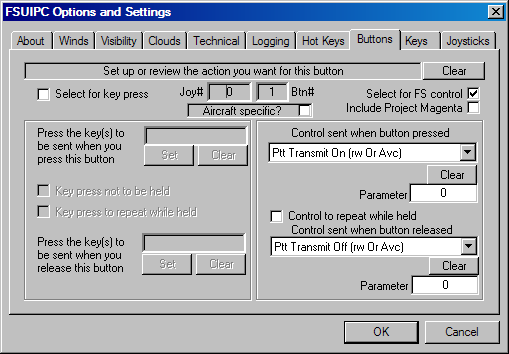
The concept is going to be the same, though, look for the screen that lets you map joystick buttons to functions. There won't be a PilotEdge-specific label in the list of functions, but if you see one for 'squawkbox', 'sb', 'rw' or 'avc', any of those should be fine.
If you're still stuck, let me know and we'll do a screen share.
Keith
This is an image from the Squawkbox manual (the software from which the PilotEdge client was derived):
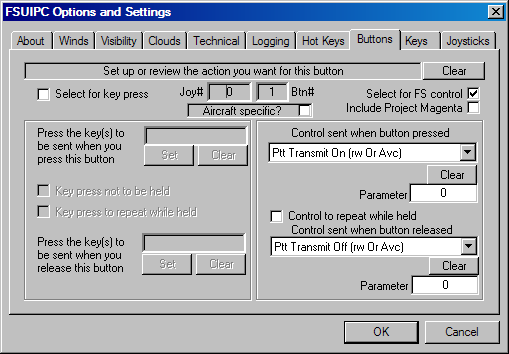
Look for a screen which looks similar to that in your FSUIPC module. It might be SLIGHTLY different as the FSUIPC interface has changed over time from what I understand.Put the cursor in the Joy# box and then press the joystick button you want to use. Under Control sent when button pressed select Ptt Transmit On (rw Or Avc). Under Control sent when button released select Ptt Transmit Off (rw Or Avc). Then click OK.
The concept is going to be the same, though, look for the screen that lets you map joystick buttons to functions. There won't be a PilotEdge-specific label in the list of functions, but if you see one for 'squawkbox', 'sb', 'rw' or 'avc', any of those should be fine.
If you're still stuck, let me know and we'll do a screen share.
Keith
Re: error when connecting to server
That works perfectly. I have already done it using exactly the info the Keith published above.