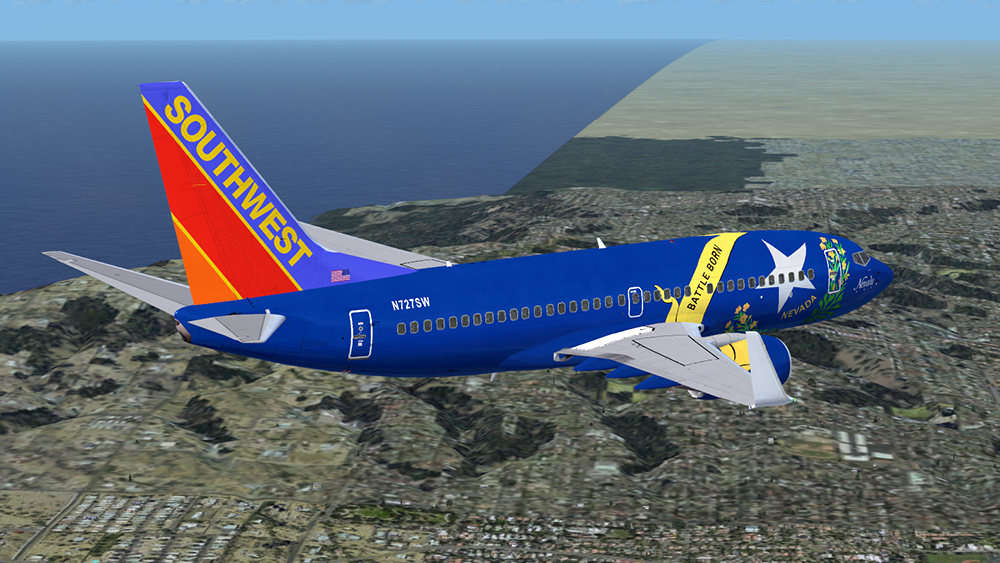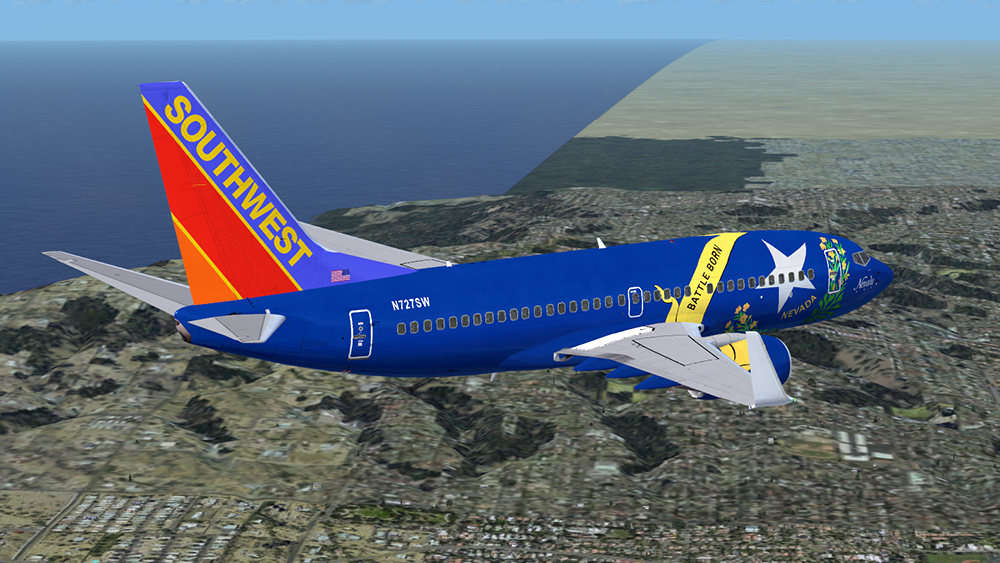Page 1 of 1
Scenery glitch near LAX. Help please :)
Posted: Thu Mar 26, 2015 10:20 am
by Breus
Don't know if this is the right forum for this, but I'm having an issue with my scenery. I can't seem to find the problem. Been looking at this for almost a week now

I have FTX Global and Vectors, and FSDreamTeam LAX. I have the latest Orbxlibs files installed as well. In my scenery.cfg Orbxlibs are on top, under that I have all my FTX scenery, and after that FSDreamTeam LAX.
Near Torrance.
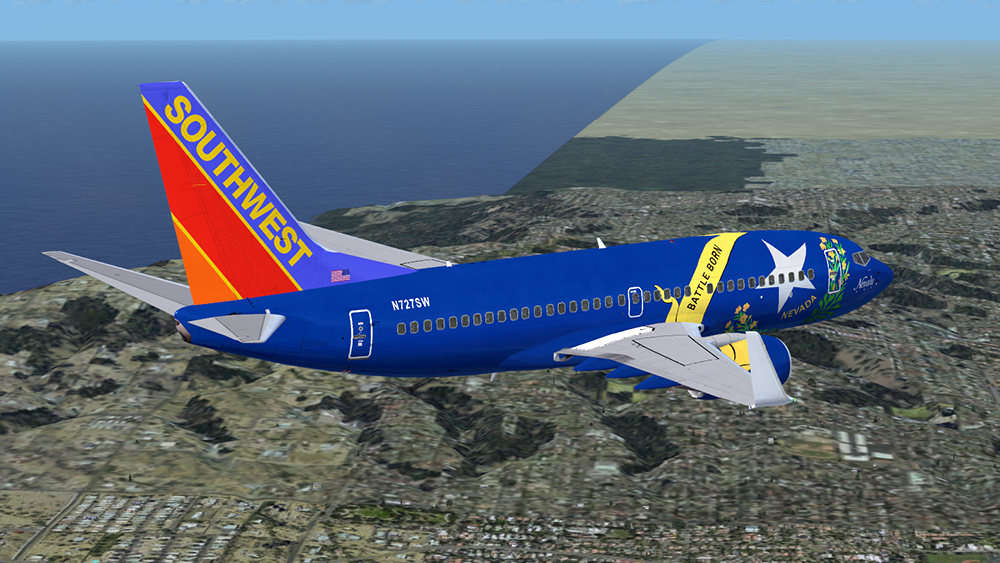
Coastline near LAX.

Re: Scenery glitch near LAX. Help please :)
Posted: Thu Mar 26, 2015 1:21 pm
by Marcus Becker
I would recommend disabling one of those 2 and try again to verify which product is causing the problem. Once you find out which scenery is the culprit, contact that company's support system for trouble shooting.
Re: Scenery glitch near LAX. Help please :)
Posted: Thu Mar 26, 2015 3:16 pm
by NyyDave
Hello,
I had this problem as well and mine had to do with the Palm Springs install so maybe this solution works for you as well. From Avsim:
1. Go to your ORBX\FTX_VECTOR\FTX_VECTOR_CVX\scenery folder, and find the file named 1619_WTR_Waterbodies.OFF
2. Rename this file to 1619_WTR_Waterbodies.bgl
3. This will resolve the (far more important) coastline/waterbody issue, however the trade-off will be that the KPSP airport bagge tunnel will have a terrain clash.
-Dave H
Re: Scenery glitch near LAX. Help please :)
Posted: Fri Mar 27, 2015 6:40 am
by Breus
Thanks a lot Dave! That worked for me!

Re: Scenery glitch near LAX. Help please :)
Posted: Fri Mar 27, 2015 3:00 pm
by Keith Smith
I'm glad to hear this was solved. Which sim was this for so I can move it to the appropriate subforum?
Re: Scenery glitch near LAX. Help please :)
Posted: Sat Mar 28, 2015 8:18 pm
by Keith_Tyndall
I had the same problem. Made it really tricky to find Santa Barbara, because I was expecting it to be on the coast!
This fix corrected the problem for me too. Thanks!
P3D 2.5
 I have FTX Global and Vectors, and FSDreamTeam LAX. I have the latest Orbxlibs files installed as well. In my scenery.cfg Orbxlibs are on top, under that I have all my FTX scenery, and after that FSDreamTeam LAX.
I have FTX Global and Vectors, and FSDreamTeam LAX. I have the latest Orbxlibs files installed as well. In my scenery.cfg Orbxlibs are on top, under that I have all my FTX scenery, and after that FSDreamTeam LAX.