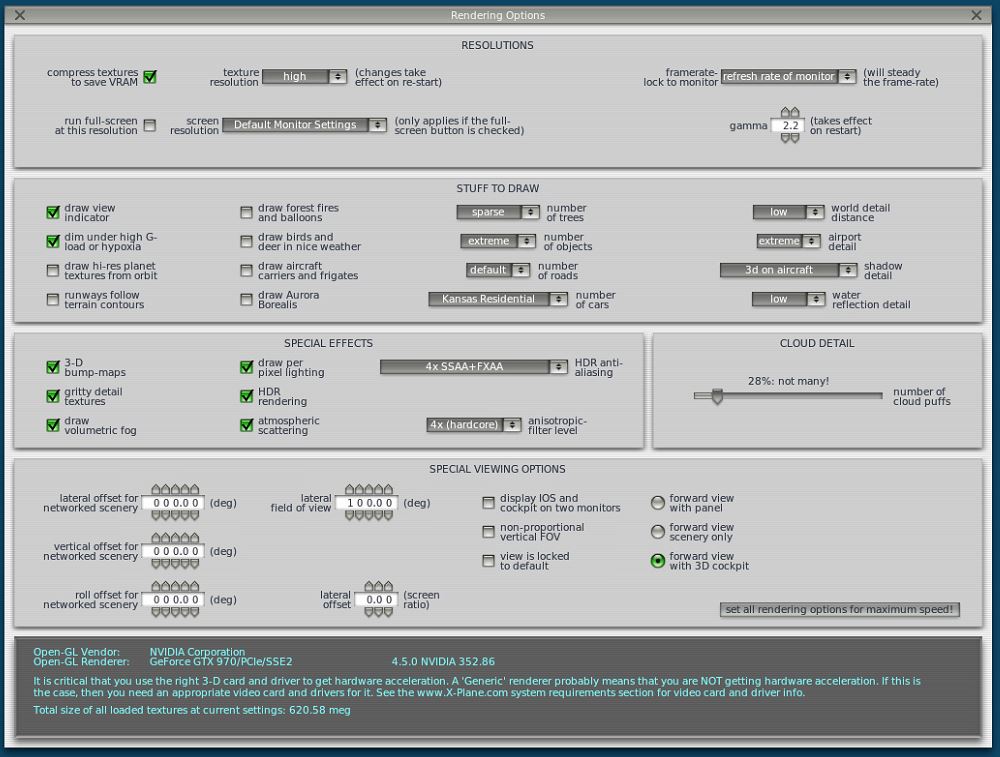Page 1 of 2
X-Plane Scenery Issue
Posted: Wed Jul 15, 2015 8:59 pm
by BonanzaDude
I must be doing something wrong. Thanks to JoshGibbs I have downloaded and installed several PilotEdge sceneries for X-Plane. Funny thing is that I have no buildings down by Signature at KLGB. Opensceneryx has been installed as well. Airport detail is on "Extreme". Not sure what I'm missing. Both screenshots were taken in similar spots. I will admit that looking at Google Maps the heli landing spots were perfect. That was about it.
X-Plane

Prepar3D

John
Re: X-Plane Scenery Issue
Posted: Wed Jul 15, 2015 9:49 pm
by Justin Lerner
Edit the
scenery_packs.ini file in the
Custom Scenery folder with a text editor (such as Notepad if you're on Windows), and make sure that the custom airport sceneries are listed above the Global Airports and any other base mesh sceneries or photosceneries, as well as any scenery libraries (e.g., OpenSceneryX) you may have installed.
For example:
Code: Select all
I
1000 version
SCENERY
SCENERY_PACK Custom Scenery/KHHR Hawthorne Municipal Airport2/
SCENERY_PACK Custom Scenery/KFUL Fullerton Municipal/
SCENERY_PACK Custom Scenery/KSNA - John Wayne International Airport 3/
SCENERY_PACK Custom Scenery/Global Airports/
SCENERY_PACK Custom Scenery/OpenSceneryX/
SCENERY_PACK Custom Scenery/zzz_Treelines_Farms_North_America_v2/
SCENERY_PACK Custom Scenery/zzz_hd_global_scenery3/
Re: X-Plane Scenery Issue
Posted: Wed Jul 15, 2015 10:03 pm
by trigger_fsx
I have found some of the airport buildings to be linked to the "number of objects" slider.
Re: X-Plane Scenery Issue
Posted: Thu Jul 16, 2015 5:40 am
by BonanzaDude
I had number of objects set to "a lot". Here is my scenery_packs.ini file now:
I
1000 version
SCENERY
SCENERY_PACK Custom Scenery/Global Airports/
SCENERY_PACK Custom Scenery/KLGB/
SCENERY_PACK Custom Scenery/KSEA Demo Area/
SCENERY_PACK Custom Scenery/KSEA Demo Terrain/
SCENERY_PACK Custom Scenery/LOWI Demo Area/
SCENERY_PACK Custom Scenery/OpenSceneryX/
I changed the number of objects to "extreme" and found the same thing.
I then edited my scenery_packs.ini to the following:
I
1000 version
SCENERY
SCENERY_PACK Custom Scenery/KLGB/
SCENERY_PACK Custom Scenery/KSEA Demo Area/
SCENERY_PACK Custom Scenery/KSEA Demo Terrain/
SCENERY_PACK Custom Scenery/LOWI Demo Area/
SCENERY_PACK Custom Scenery/Global Airports/
SCENERY_PACK Custom Scenery/OpenSceneryX/
Nothing has changed.
Here is a screenshot of my Rendering Options:
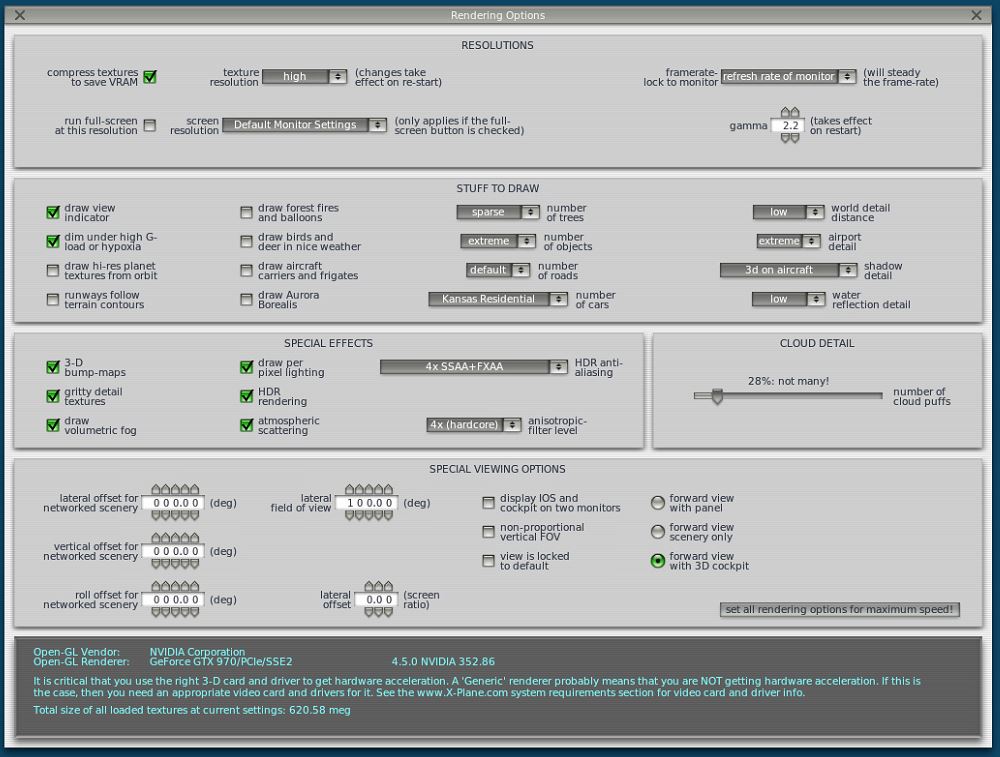
Thanks for your help,
John
Re: X-Plane Scenery Issue
Posted: Thu Jul 16, 2015 6:46 am
by Keith Smith
not sure why the buildings aren't showing, but since you have a GTX970 (3GB of VRAM, right?), you might want to up the texture resolution to 'extreme'. Right now you have it on 'high'.
Re: X-Plane Scenery Issue
Posted: Thu Jul 16, 2015 6:47 am
by Keith Smith
Have you checked the X-Plane log file to see if it's attempting to load the custom scenery for LGB?
Re: X-Plane Scenery Issue
Posted: Thu Jul 16, 2015 7:44 am
by BonanzaDude
My graphics card has 4GB of RAM. I changed it to Extreme and had the same thing.
I have attached the log file. Don't unzip it, just rename to log.txt. It wouldn't allow me to upload with the txt extension.
It looks like LGB is loaded. Not sure what is happening.
John
Re: X-Plane Scenery Issue
Posted: Thu Jul 16, 2015 8:34 am
by JustinWheat
Make sure you are loading a custom KLGB scenery package. By default X Plane does not have airport buildings for most airports. This can be taken care by downloading a scenery package folder for KLGB. I have yet to find decent scenery for this airport? Anyone know of anything . .
Re: X-Plane Scenery Issue
Posted: Thu Jul 16, 2015 8:42 am
by BonanzaDude
I downloaded this one. I placed it in the D:\Program Files\X-Plane 10\Custom Scenery directory named KLGB.
http://forums.x-plane.org/index.php?app ... file=23844
I have several others that Josh Gibbs sent me. I haven't installed any of the others yet.
John
Re: X-Plane Scenery Issue
Posted: Thu Jul 16, 2015 8:49 am
by Steven Winslow
I'd recommend the KLGB at this link:
http://home.comcast.net/~adam_celaya/
It sounds to me like the KLGB scenery folder is inside another KLGB folder. Check your install and make sure you don't have a KLGB folder inside a KLGB folder.
If that isn't the issue, then try disabling your Global Airports by doing this: SCENERY_PACK_DISABLED Custom Scenery/Global Airports/