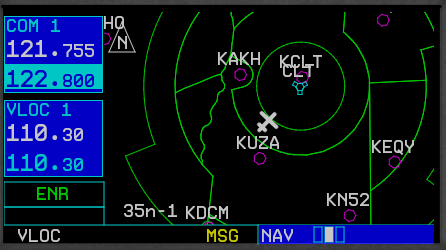Xplane Qs
Posted: Mon Oct 26, 2015 11:18 am
Hello all,
*Early edit: For clarity this isn't with the default xplane planes
After P3D V3 became a nightmare and ended in a full restore of my computer I've seen the light and I'm using Xplane. I've had a blast getting the PE headquarters scenery set up at Rancho and learning how to use the mouse side clicky system thing, but I've got one outstanding issue...
I can't see airspace on the GPS. I've heard there is no airspace natively built into XPlane (When I failed to use Plan-G) and my add-on with the G1000 doesn't show anything either. I want to come back to PE but I'm about terrified of the airspace busts. I'm currently using SkyCharts Pro on an iPhone 5 but I really would prefer a moving map desktop situation (Second monitor) or anything else you guys can advise.
Thanks,
Dave H
*Early edit: For clarity this isn't with the default xplane planes
After P3D V3 became a nightmare and ended in a full restore of my computer I've seen the light and I'm using Xplane. I've had a blast getting the PE headquarters scenery set up at Rancho and learning how to use the mouse side clicky system thing, but I've got one outstanding issue...
I can't see airspace on the GPS. I've heard there is no airspace natively built into XPlane (When I failed to use Plan-G) and my add-on with the G1000 doesn't show anything either. I want to come back to PE but I'm about terrified of the airspace busts. I'm currently using SkyCharts Pro on an iPhone 5 but I really would prefer a moving map desktop situation (Second monitor) or anything else you guys can advise.
Thanks,
Dave H