
What does your setup look like?
-
Nick Warren
- Posts: 78
- Joined: Mon Dec 03, 2012 11:09 pm
What does your setup look like?
Just a general overall question. I've done a lot of browsing and on occasion drooling over home cockpit setups and realize that I have not the time, patience, or money for one, but none the less I am happy in my little spot at the end of the counter. Next purchase will be a radio module (likely Saitek). Just need to figure out where to put it to preserve some realism. Anyway, here's mine. Feel free to add yours!


-
Orest Skrypuch
- Posts: 182
- Joined: Fri Jan 06, 2012 10:06 am
Re: What does your setup look like?
Well, here is my latest reorganization downstairs, brand new high rez 27" monitor, 2560x1440, (HP ZR2740W TFT IPS/LED, 1000:1, 12ms) for the primary display, a bunch more GF modules and GF TQ, all in a floor standing console, together with the outstanding CPFlight MCP and EFIS.
Two computer systems linked with FSUIPC/WideFS. The primary system is an i7 screamer, with an Nvidia 570 and SSDs. The incomparable TrackIR makes all the difference in the world, and with the huge primary display, it really envelops your peripheral field. I have a second display hooked in as well, where I can drag panel elements like the FMC and the F2Crew control panel. You can also drag secondary views of the overhead, light controls and such, but I don't find it necessary any more.
The second computer off loads things such as weather, FSInn and other auxiliary programs. Also provides additional screen real estate for such things as charts.
Other elements include the Saitek yoke & pedals, USB headset and a secondary mike for FS2Crew, a 5.1 audio system on the main computer, and a two speaker/subwoofer on the other machine, and some tail-less mice. The secondary screens are IBM,1600x1200, 21" LCDs.
A nice comfy chair finishes it off.
A real joy.


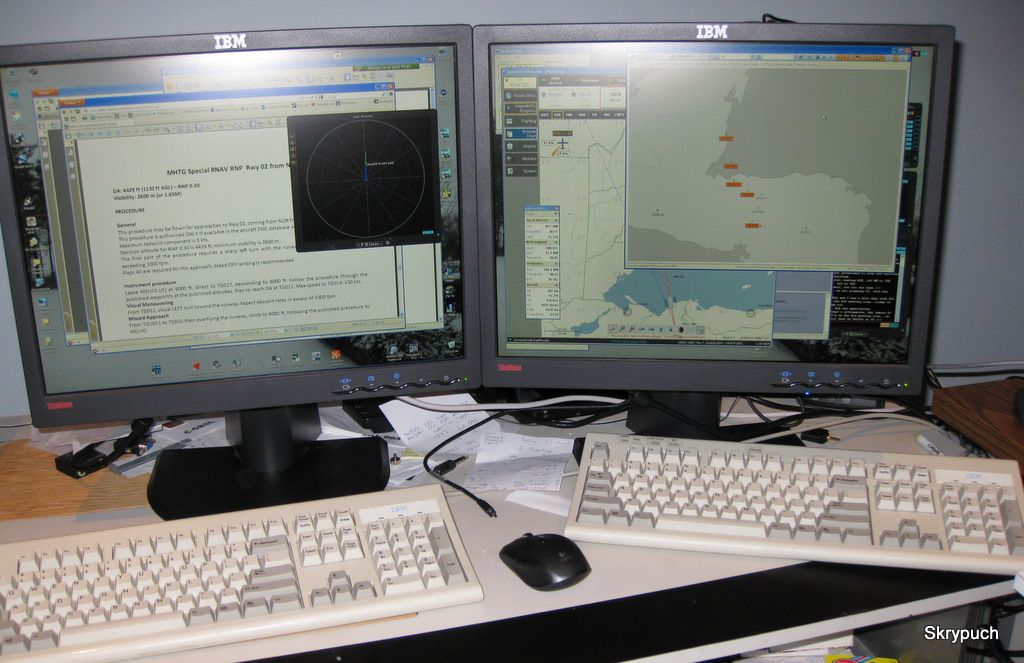



Two computer systems linked with FSUIPC/WideFS. The primary system is an i7 screamer, with an Nvidia 570 and SSDs. The incomparable TrackIR makes all the difference in the world, and with the huge primary display, it really envelops your peripheral field. I have a second display hooked in as well, where I can drag panel elements like the FMC and the F2Crew control panel. You can also drag secondary views of the overhead, light controls and such, but I don't find it necessary any more.
The second computer off loads things such as weather, FSInn and other auxiliary programs. Also provides additional screen real estate for such things as charts.
Other elements include the Saitek yoke & pedals, USB headset and a secondary mike for FS2Crew, a 5.1 audio system on the main computer, and a two speaker/subwoofer on the other machine, and some tail-less mice. The secondary screens are IBM,1600x1200, 21" LCDs.
A nice comfy chair finishes it off.
A real joy.


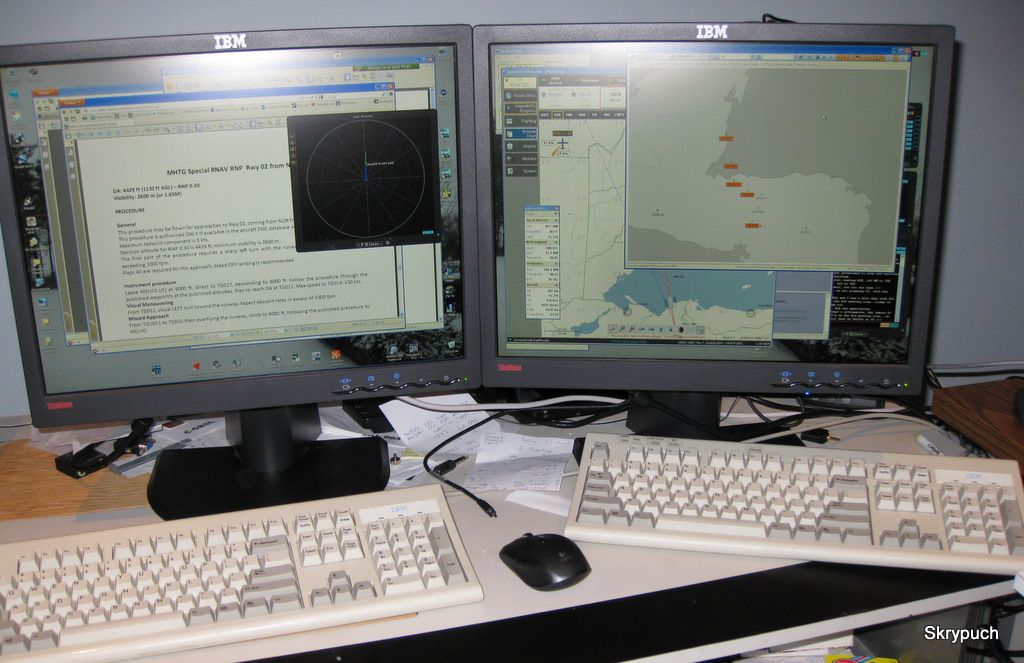



PP/ASEL/IR, Piper Dakota (PA28-236) C-FCPO
President & CEO, UVA, http://www.united-virtual.com
President & CEO, UVA, http://www.united-virtual.com
-
Nick Warren
- Posts: 78
- Joined: Mon Dec 03, 2012 11:09 pm
Re: What does your setup look like?
Nice! I also debate getting the Goflight mini rack for the radio and transponder as it looks a bit more compact and would sit up a little higher on my desk. Nice setup!
Re: What does your setup look like?

Just added the radio/nav stack and multi-panel. Makes all the difference twisting the knobs, IMO. I also just upgraded to a beast gaming machine and X-Plane v10. TrackIr is in the mail. I'm also a religious ForeFlight user on the iPad, also being a real-world private pilot.
Next up will probably be the Volair Sim chair and two more 27-inch monitors. I'll be pretty content once that's all done. Would be nice to have the Garmin 430/530 hardware emulator, too, but not sure I can justify the cost in addition to all this to my frugal accountant (i.e. wife).
-
Nick Warren
- Posts: 78
- Joined: Mon Dec 03, 2012 11:09 pm
Re: What does your setup look like?
Love your radio stack. Definitely my next direction. You're Garmin emulator may not be too far fetched of a justification. Have you seen this one? http://www.desktopaviator.com/Products/ ... /index.htm Not sure it works with X-Plane though.
-
Keith Smith
- Posts: 9943
- Joined: Sat Oct 09, 2010 8:38 pm
- Location: Pompton Plains, NJ
- Contact:
Re: What does your setup look like?
Nick, I just looked at that $95 GPS head unit....that's got a lot of potential for X-Plane. It appears that it just sends USB button commands which can be mapped to anything you like (I checked how it's installed for FSX and it's all done with generic button mappings). You could do exactly the same thing for X-Plane. The only thing that would be missing would be TERRAIN and the NRST buttons, as those don't exist on a Garmin 430.
However, since X-Plane's built-in 430 is absolutely horrific, the big question is weather Reality XP's implementation reacts to those X-Plane commands.
However, since X-Plane's built-in 430 is absolutely horrific, the big question is weather Reality XP's implementation reacts to those X-Plane commands.
Re: What does your setup look like?
No, I've never seen that. Not quite the one-for-one emulation of the more expensive ones but obviously much more affordable. I've had SimAVIO in the past which is good but the G1000 I want really needs another monitor and can get expensive by the time you buy all the planes you'd want. Reality XP would be better if they kept the data up to date like SimAVIO. A good 430/530/G1000 simulation is about all that's really missing for me right now. Seems like all the options have some fatal flaw. 
-
Keith Smith
- Posts: 9943
- Joined: Sat Oct 09, 2010 8:38 pm
- Location: Pompton Plains, NJ
- Contact:
Re: What does your setup look like?
Your choices are SimAVIO, RXP, the built-in (ugh), or hooking up a real one 
Re: What does your setup look like?
After being inspired and encouraged by Vince ( Vincent Meyer) , I decided to spend a big chunk of my tax return money on improving my simulator station.
Before modification: Saitek Radio Panel and sigle display.
After modification: Multi, Switcj and BIP with 3 monitors, lower for SimAvio panels, upper for X-Plane visuals and right side one for everything else.
I also made a major modification as the sound setup, see separated post.
I am VERY happy with my setup and this is just the beginning, it the future it will look a lot like Vince's but we need to move first to the 2 bedroom apartment so I can have my "flight corner".
Cheers, AJ
Before modification: Saitek Radio Panel and sigle display.
After modification: Multi, Switcj and BIP with 3 monitors, lower for SimAvio panels, upper for X-Plane visuals and right side one for everything else.
I also made a major modification as the sound setup, see separated post.
I am VERY happy with my setup and this is just the beginning, it the future it will look a lot like Vince's but we need to move first to the 2 bedroom apartment so I can have my "flight corner".
Cheers, AJ
- Attachments
-
- 2013-03-29 C.JPG (199.92 KiB) Viewed 7512 times
-
- 2013-03-29 B.JPG (177.43 KiB) Viewed 7512 times
-
- 2013-03-29 A.JPG (178.9 KiB) Viewed 7512 times
Last edited by arb65912 on Fri Mar 29, 2013 8:27 am, edited 1 time in total.
Re: What does your setup look like?
And two more
- Attachments
-
- 2013-03-29 E.JPG (175.34 KiB) Viewed 7511 times
-
- 2013-03-29 D.JPG (139.9 KiB) Viewed 7511 times